Any sim racing enthusiast will have a great rig full of top-notch gear including a wheel base and rim, pedals and a shifter. The most enthusiastic among this group will take things to the next level by adding a racing handbrake. As with most other racing sim peripherals, Fanatec is a leader in this regard – and their most current and top of the line handbrake is the ClubSport Handbrake V1.5.
Contents
Review
The Clubsport Handbrake V1.5 from Fanatec is a highly compatible, high-quality all-metal handbrake. It can be used with Xbox, Playstation, and PCs, as well as being compatible with non-Fanatec products. It promises a high level of realism, great build quality, and unparalleled precision. When compared to Thrustmaster’s popular TSSH it’s pretty much neck and neck. It’s more affordable and performs laudably, but unfortunately lacks some of the extra functions of the TSSH.
This product is an excellent addition for those looking for a top-quality handbrake for their racing games. We would not recommend you buy this (or any handbrake) if you only plan on racing F1 games. Moreover, if you are a beginner, it’s advisable that you first purchase a good wheel and pedal set.
Features & Benefits
Here are the most important features and benefits to look at when considering this shifter:
Analogue Sensor
The inbuilt analog sensor has to be one of the most exciting features of this product. Differently many other handbrakes on the market, the V1.5 comes with a full analog axis to determine the effect your breaking would have. Unlike what would happen with a simple on/off switch, you can now initiate drifts while the wheels are still rotating rapidly. If handbrakes are a big part of your racing experience, this feature will have you enamored with the V1.5 in no time.
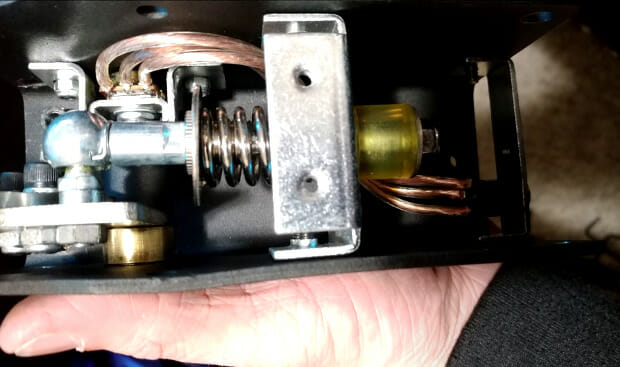
Highly Customisable
Though it’s a blanket statement, it’s very true. You can screw and hard-mount the V1.5 from the left/right side or the bottom of the handbrake to your cockpit. You can couple it with non-Fanatec products (PCs only, and you require the USB adapter), and, as if this wasn’t enough, you can choose whether to have your handbrake vertical or horizontal. For more information on customization, read on to see our setup tips.
Fantastic Build Quality
As mentioned before, the V1.5 is completely metal-made. What we failed to mention was that this is a 1:1 replica of handbrakes you would find in rally cars. It looks elegant, it feels (and is) sturdy, and overall will have you more than satisfied.
Approachable Price
When we say approachable we don’t mean cheap. The V1.5 is still not inexpensive, but it comes at around half of the price of the TSSH. If what you’re looking for is a solid handbrake and nothing else, then this is product is for you!
Setup Guide
While this handbrake is pretty easy to install, there is nonetheless nuance in the mix – and we felt it might be helpful to put together a short setup guide for anyone who could use a bit of guidance.
1. Connect Your Handbrake
There are a few different ways to connect your ClubSport Handbrake V1.5 depending on whether you have other Fanatec hardware to piggyback on.
– If you have a set of Fanatec pedals, they house a dedicated port just for use with the handbrake, and this is the ideal way to connect your handbrake to your system.
– If you have a Fanatec wheel base and don’t have Fanatec pedals (or if you simply can’t/don’t want to connect to them) the ClubSport Handbrake V1.5 includes an adapter to allow the device to be plugged into your wheel base.
– If you do not have other Fanatec racing hardware and want to use ClubSport Handbrake V1.5 with another manufacturer’s kit, you can purchase the ClubSport USB adapter separately. Note that not all racing sims will allow for this configuration, so it’s best to do a search of your target game(s) forums to check if other users are able to get their system up and running with your hardware mix – This may sound like an unreliable and archaic solution, but you may be surprised by the number of users who find themselves in a similar situation to yours!
2. Install Fanatec Drivers
Believe it or not, the simple design and limited functionality of the ClubSport Handbrake V1.5 means that there is no need for associated software or firmware! That being said, it’s very important to make sure that your other Fanatec hardware (if applicable) is up to date in order to ensure full compatibility with the handbrake:
- Ensure that your wheel base is plugged into an AC outlet (if applicable), and the USB is plugged-into a compatible USB port on your PC.
- Open a web browser (Chrome, Safari, Firefox etc.) and go to www.fanatec.com/downloads
- Click the “select products” drop-down menu, find your product and click it. You should now be on your product’s dedicated page and navigated to the “downloads” tab.
- Click on the latest (first) driver and download/save it to your PC.
- Once the download is complete, open the driver and follow the onscreen instructions to install the driver.
- After installation is complete, restart your PC.
Now that you’ve got the drivers on your PC, it’s time to use the software to update the firmware on your products. The associated software may have created a desktop shortcut – if not, click on your Window’s start menu and type Fanatec to find it. Once you find it, open the software and follow the instructions below to actually update the handbrake’s firmware:
- Click on the “select product” dropdown, find your product and click on it.
- Click “properties”.
- A window will pop-up that asks you to update your firmware – click “yes”, then “start firmware updater” when it appears.
- Follow along with the software until the update process is completed.
3. Calibrate Your Handbrake
As you might expect, calibration of the ClubSport Handbrake V1.5 is quite streamlined as well.
- Ensure that the handbrake is properly plugged into its respective device (pedals, wheel base or PC).
- Power on the wheel base and/or other racing hardware.
- From default/resting position, pull the level all the way up.
- Return the lever to its resting position.
That’s it! If you run into any issues, unplug/replug the handbrake and give calibration another go.
4. Adjust Fanatec Settings
There are no software/firmware related settings for the ClubSport Handbrake V1.5, but you do have one noteworthy option with regards to physical configuration: lever position. By default, the ClubSport Handbrake V1.5 rests in a horizontal position, but you can follow these steps to change the lever to rest in a vertical position:
- Loosen the top and back screws and remove the cover
- Remove the lever, turn it upwards and reseat it.
- Replace the cover and tighten the screws.
Easy as can be!
Frequently Asked Questions
Yes, you can use the Fanatec ClubSport Handbrake V1.5 on consoles like PlayStation or Xbox, but only when connected to a Fanatec wheel base or pedal set.
The handbrake’s casing allows for mounting on either side or on the bottom of the device. Where you place it is entirely up to you, and as such mounting hardware is not included in the package. A simple solution is available from Fanatec: the ClubSport Table Clamp and ClubSport Handbrake Clamp Adapter.
You should recalibrate your handbrake any time firmware is updated for your other racing hardware, or if the device isn’t functioning as expected.
Alternatives
There are, of course, a fair few alternatives to the Fanatec handbrake. These include:
Thrustmaster TSSH
A well-built handbrake made from authentic materials, that can also double as a sequential shifter
We can’t but mention what is perhaps the best handbrake out there. It’s a hard choice when paired with the V1.5, as they both excel as handbrakes. The
Thrustmaster TH8A
- Solidly-built and precise, the TH8A is crafted of 100% metal
- Featuring H.E.A.R.T HallEffect AccuRate Technology technology (patent pending), the TH8A‘s precision won’t decrease over time, thanks to its contactless magnetic sensors: no tact switches or potentiometers, for an unlimited product lifespan
- Unique design allowing for two different driving styles: “H”-pattern (7+1) and sequential (+/-)
- Multiplatform: on PC (Windows 7/8/10), the TH8A Add-On Shifter is compatible with all racing wheels available in the video game accessories market. On PS4 the TH8A is compatible with the T150 Series, the T300 Series, and the T-GT (USB and/or DIN connections), while on Xbox One it is compatible with the TMX Series, the TX Series and the TS-XW Series (DIN connection)
- The TH8A can be attached to any support surface: tables or shelves
The most multipurpose choice, the Thrustmaster TH8A Add-On Shifter
This is the budget option. This generic handbrake is surprisingly well built, entirely made of steel, giving it a genuine feel. It’s also considerably smaller than the other members on our list, which can be a benefit if you’re cramped. That being said it only works on PCs. If you’re looking for an affordable handbrake then get this one, it will satisfy you plenty when you plan on dusting off a good rally racing game. If, however, your interests lie in the heavy use of handbrakes, then purchase a higher quality one.
Conclusion
The ClubSport Handbrake V1.5 is an excellent peripheral, fighting tooth and nail for the top spot on our list. It will allow you not only to get the extra immersion that having a physical handbrake gives, but also to coax you into attempting more and more audacious maneuvers. It’s beautiful, had great responsiveness, and will have you testing your limits over and over again. If you’re interested in getting a handbrake at all you should check this out.
Last Updated on July 7, 2021



